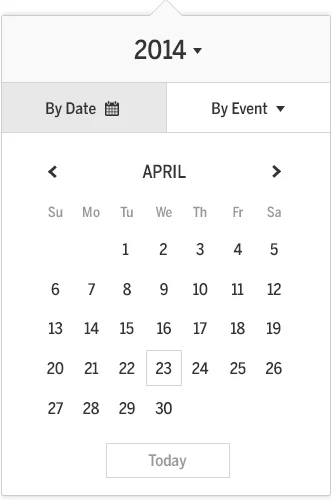MLB Global Navigation
Last year, the UX team faced a problem with using the a generic calendar design for our webpages. At the time, users could only move around our calendar by date, however they couldn't navigate by event or year. These baseball specific filtering options were needed. We needed to rethink the calendar for baseball so that our calendar could be useful to users for more than one purpose.
Enhanced Calendar
Our approach was to identify all use cases for the calendar in our products and design a user interface that would elevate the calendar to allow users to search by more than the day of the week. The new design allows users to cycle through the calendar based on year, day or event. Sorting by event was a necessary shortcut needed to advance users to time ranges around jewel events such Spring Training, Opening Day, All-Star, and Postseason games.
Default View
This template was designed to showcase images of the new changes from Spring Training with a simple text explanation of each rule. This template also had a dual sized header - half showing an image, half showing introductory text, video, and a clock comparison.
Hover Treatment
Using a large header image with a floating text box overlaid, this template shifted the focus of the page to the image and drew the user down the page with text on the left and the clock comparison and video on the right.
Date Range
In this template I wanted to elevate the template by further elaborating on the the rule changes in the lower section. Visually, I was looking to show a one to one comparison of new rules vs. old rules by highlighting new rules and crossing out old rules. This was an attempt to give historical reference to users.