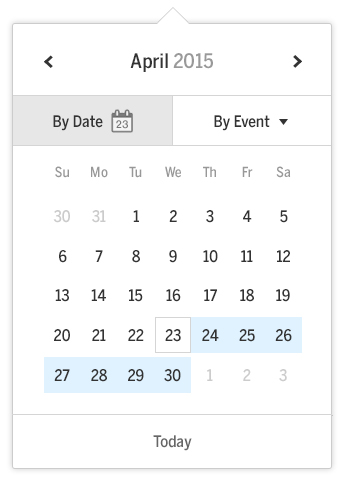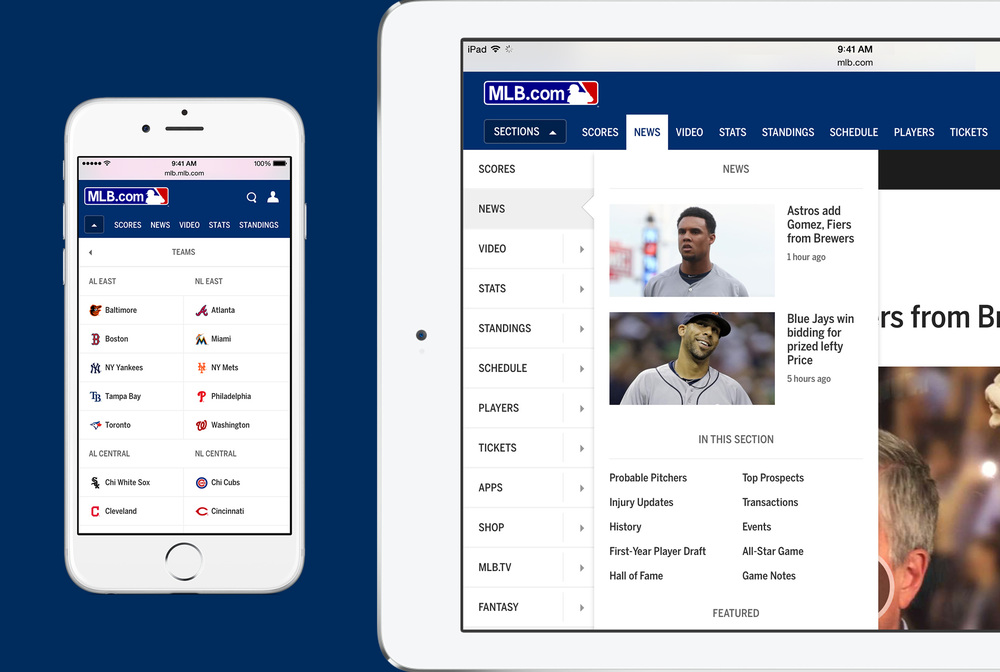MLB Calendar Proposal
Last year, the UX team faced a problem with using a generic calendar design for our webpages. Since, baseball revolves around key moments during the year and our baseball records are archived we need to rethink our global calendar to make it easier for users to search specific dates.
Enhanced Calendar
Our proposal was to identify all use cases for the calendar in our products and design a user interface that would elevate the calendar to allow users to search by more than the day of the week. The new design allows users to cycle through the calendar based on month, day or event. Sorting by event was a necessary shortcut needed to advance users to time ranges around jewel events such Spring Training, Opening Day, All-Star, and Postseason games.